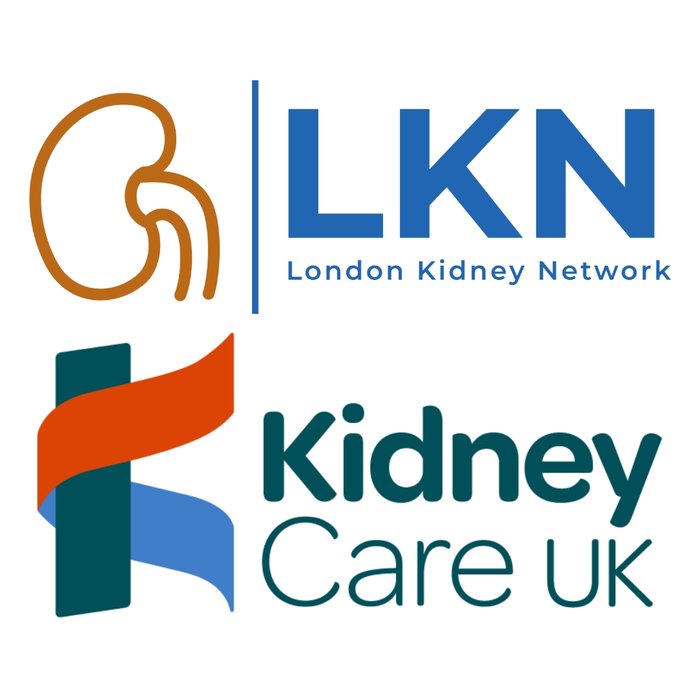Join us for an information session about early stage chronic kidney disease (CKD stages 1-3).
This Know your Kidneys event, hosted by Kidney Care UK and the London Kidney Network, will share information about early CKD (stages 1-3) and advise on the best way to manage your condition with support from your GP.
If you don’t know your CKD stage, you are still welcome to join. However, if you have advanced CKD (also called kidney failure, stages 4 or 5) or you have already started your dialysis or transplant journey, then this event is not suitable for you.
Know your Kidneys will cover:
- What chronic kidney disease (CKD) means
- What causes CKD
- What you can do to help maintain your kidney health
- CKD treatments such as medication (tablets)
- How other people feel when they hear they have kidney problems
You will hear from specialist kidney professionals, and have the opportunity to ask questions. Please note: we won't be able to answer any specific questions related to your medical care.
Book your free place on the CKD patient information event
Thursday 10 July 2025 5:30pm - 6:45pm
Tuesday 7 October 2025 5:30pm - 6:45pm
Please note: the patient information sessions will not be recorded.
If you have any questions about the Know your Kidneys patient information event, please email [email protected]
Know your Kidneys: how to join step by step
To access the patient information session, you will need either a desktop computer, a laptop computer, a tablet (such as an iPad) or a smartphone. You will need to use either Chrome or Safari internet browser.
Know your Kidneys is delivered on Microsoft Teams, a video conferencing platform. Teams is free for individuals to use, you don't need a subscription. To get the best from the session, we recommend you download the Teams app for your computer or for your smartphone. The app is free to download and will give you access to the Question & Answer functionality during the session, so you can ask questions if you wish to do so. Please note that you may not be able to ask questions if you don't join the webinar using the app.
Go to your Teams calendar.
Find the Know your Kidneys listing and click Join.
Click on the blue Join now button.
You can still join a Teams meeting even if you don't have the Teams app on your computer or device.
In your email invite, click Join the meeting now.
You have three choices:
Download the Windows app: Download the Teams desktop app.
Continue on this browser: Join a Teams meeting on the web.
Open your Teams app: If you already have the Teams app, go right to your meeting.
Type your name.
Choose your audio and video settings.
Click Join now.
Depending on meeting settings, you'll get in right away, or go to a lobby where someone in the meeting will admit you.